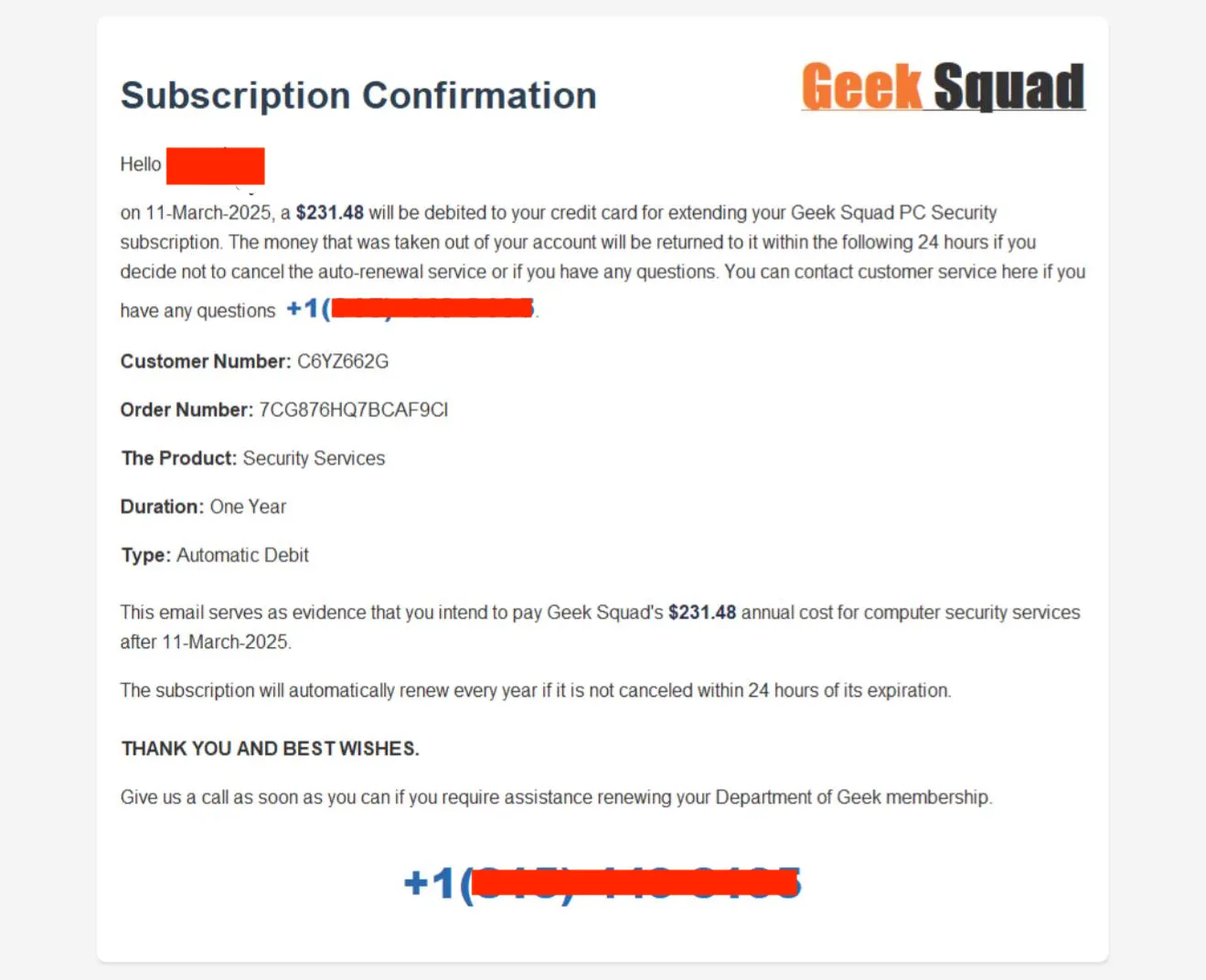What Is the Geek Squad Scam?
Geek Squad scams are impersonation scams in which fraudsters pose as Best Buy employees in order to trick victims into paying fake invoices, clicking on malicious links, or downloading malware.
The Federal Trade Commission (FTC) received nearly 52,000 reports of scammers impersonating Best Buy and Geek Squad employees — making it the most impersonated brand in 2023 (the last year for which data is available).
Geek Squad scams are most commonly carried out over email, but they can also arrive via text messages, social media direct messages (DMs), and even phone calls from fraudsters claiming to be from Best Buy.
Are you the victim of a Geek Squad scam? Your identity, finances, and accounts could be at risk. Here's how to stay safe, report the scam, and recover lost funds.
How Do Geek Squad Scams Work?
The Geek Squad is a legitimate service from Best Buy that provides technical support, device set-up help, and repairs that extend beyond your manufacturer’s warranty.
With $43.5 billion in Best Buy sales in 2024 alone, scammers know that there’s a good chance their prospective victims have shopped at Best Buy in the past and could be viable targets for a Geek Squad scam.
The FTC started warning Americans about fake Geek Squad emails and text messages back in 2022 — but fraudsters have ramped up the spoofing scam again in 2026.
Here’s how the Geek Squad scam plays out:
- Scammers make initial contact. The first step of the Geek Squad scam is an unsolicited message — most often via email. For example, scammers may send a fake invoice claiming you’ll be charged for a Geek Squad membership, and they include a phone number to call if you have questions. Cybercriminals can easily find your email address on the Dark Web, after a data breach, or by buying it from data brokers.
- They quickly build trust and create a sense of urgency. Next, scammers use Best Buy’s name and trick people into taking the bait. The most common threats used in Geek Squad scams include claims that you’ll be charged for a service, that your device is infected with a virus, or that you were accidentally refunded too much money.
- They exploit your trust to the fullest extent possible. Once scammers know you believe their threats, they’ll use your anxiety to pressure you into providing them with sensitive information (such as login credentials), downloading remote access software (or bogus antivirus tools that allow them to access your device or spy on you), or sending them money.
The bottom line: Treat any unsolicited contact with extreme caution. If something feels off, look for warning signs of a scam before engaging or providing any personal information.
How To Quickly Identify a Best Buy Scam
Victims of recent Geek Squad scams on Reddit and other forums report that the latest version of this scam often includes poor design, incorrect contact information, generic greetings, and vague language.
Here are some more red flags that may indicate you’re dealing with a Geek Squad scam:
- Check the sender’s email address. Scammers use email addresses that look like they come from Best Buy. But if the message isn’t from an official “@bestbuy.com” or “@geeksquad.com” domain, it’s fake.
- Look for incorrect or poor-quality logos. Compare the logo against the official Geek Squad logo. The use of poor quality images is also a hallmark of phishing attempts.
- Beware of urgent language and threats. Any message or phone call that creates a sense of panic is a sign of a scam. When in doubt, hang up and contact Best Buy directly.
- Incorrect product information and pricing. The Geek Squad invoice scam sometimes lists product offerings that don’t exist — for example, claims that you’ve purchased a “PC and network shield.”
- Wrong contact information. Scam emails and texts usually include a phone number to call (as scammers know it’s easier to pressure you to act once they get you on the phone). Only use the official contact information on the Best Buy website.
- Suspicious links or attachments. Check the destination of any link before clicking on it (you can hover over the link when using email providers such as Gmail or Outlook, or long-click on a mobile device). Never download attachments with file extensions such as .zip, .exe, or .scr; these could lead to malware infections.
📚 Learn more: How To Tell If an Email Is From a Scammer →
Beware Of These 11 Geek Squad Scams in 2026
- Geek Squad renewal scam emails and text messages
- Tech support imposters
- Pop-ups claiming your device has a virus
- Password reset scam emails
- Bogus protection plan offers
- Fake order confirmation messages
- Offers of free antivirus to Geek Squad customers
- Accidental refund or overpayment scams
- Fake PayPal invoices or payment confirmations
- Best Buy gift card and prize scams
- IT scams targeting businesses
The Geek Squad scam has been so successful for scammers that it keeps reappearing in different forms.
Here are the most common variations of the Geek Squad scam in 2026 that you should watch out for:
1. Geek Squad renewal scam emails and text messages
The most common Geek Squad email scam involves phishing emails that include fake invoices or auto-renewal notifications about Geek Squad subscriptions.
These messages always include a phone number to call in case you have any questions or want to cancel. But if you call, scammers will pressure you to provide sensitive information, send them money, or download malicious apps or viruses.
These scams work both for current Geek Squad subscribers (who may think their membership isn’t due yet or are surprised by the higher-than-expected cost) and non-members (who want to dispute the charge).
Fast fix: Confirm any payment notifications directly with your bank. If you’re unsure if the message is legitimate or not, review the charge with your bank first before responding.
2. Tech support imposters
Technical support is one of the main Geek Squad services offered by the company. Cybercriminals often pose as representatives from Geek Squad support services and claim that your device has been infected with malware or has other technical issues in need of attention.
These Geek Squad tech support imposters then ask you to download remote access software, such as AnyDesk, which allows them to steal your data, install real malware on your device, or pressure you to pay them for bogus services.
3. Pop-ups claiming your device has a virus
With this tactic, scammers use invasive pop-ups on websites (often adult sites or illegitimate streaming platforms) to claim that your device has been infected — and brandish the Geek Squad logo to create a sense of legitimacy.
These pop-ups could include a phone number to call or even a link to download antivirus or “device cleaner” software. But these are all scams — or worse, malware.
Worth knowing: No website can tell you that your device has a virus. It’s safe to ignore all of these pop-ups.
4. Password reset scam emails
Scammers send fake cybersecurity warnings claiming that there has been suspicious activity on your Best Buy account, along with a link to reset your password. If you click on the link, you’re taken to a spoofed Best Buy login page that steals your real password or asks you to “confirm” your identity by providing your address, credit card details, or even your Social Security number (SSN).
5. Bogus protection plan offers
You may come across emails, pop-ups, or websites that aggressively offer Geek Squad protection plans at cheap prices. But these offers link to fake websites that steal your payment details or trigger a malware download.
6. Fake order confirmation messages
Fraudsters send fake text messages or emails asking you to “confirm” a large purchase at Best Buy — such as a new TV, laptop, or iPhone. Because you didn’t make this purchase, you may feel pressured to click on the provided link or call the phone number listed — but either approach will lead you straight to a scammer.
7. Offers of free antivirus to Geek Squad customers
Hackers promote fake antivirus tools to trick you into downloading and installing malware that gives them access to your device or allows them to spy on you.
One common tactic is to claim that you’re entitled to free antivirus software from the Geek Squad. Don’t download attachments or install software until you can verify that the sender is legitimate.
8. Accidental refund or overpayment scams
In this sophisticated scam, hackers first trick you into downloading remote access software (by using one of the tactics listed here). Once they have access to your device, they manipulate your screen to make it look like Best Buy accidentally refunded you a massive amount for a bogus purchase or subscription renewal — and then pressure you to send back the money to them.
9. Fake PayPal invoices or payment confirmations
In this variation of the Geek Squad invoice scam, fraudsters rely on the trust associated with PayPal. Instead of sending an invoice from Geek Squad, they send one that looks like it’s from PayPal, with a link provided to dispute the charge. If you click on the link, you’ll be taken to a fake PayPal login page poised to steal your credentials.
10. Best Buy gift card and prize scams
Fraudsters send emails, text messages, or even social media DMs claiming you’ve won a prize or gift certificate from Best Buy and the Geek Squad. To claim your prize, you’re asked to click on a link that takes you to a fake website, or you’re forced to pay a fee for “taxes” (or to “release” the prize).
11. IT scams targeting businesses
One of the more dangerous phishing attacks comes when scammers target businesses. For example, scammers may send a fake Geek Squad subscription confirmation email to a company’s accounts receivable or IT department and trick employees into unknowingly giving up their account login credentials.
The Anti-Phishing Working Group (APWG) reported how phishing attacks impersonated over 301 different brands just in March 2024. In worst-case scenarios, this can cause a data breach in which hackers exfiltrate and sell employee and customer data.
How To Report a Geek Squad Scam Email
If you receive a Geek Squad scam email, you should report it to the company, the FTC, and organizations such as the APWG.
This helps shut down scammers and raise awareness about the scams before others become victims.
- Forward the email to Best Buy’s abuse email: abuse@bestbuy.com
- Submit details of the scam to the FTC at ReportFraud.ftc.gov
- Forward the email to the APWG: reportphishing@apwg.org
- Use your email provider’s built-in phishing reporting function:
- In Gmail: Open the email, click on the three-dot menu next to the "Reply" button, and select "Report phishing"
- In Outlook: Right-click the suspicious email in your inbox list, hover over "Report," and choose "Report Phishing"
Canadian residents can report fraud to Best Buy by using the same email address above, as well as by contacting the Canadian Anti-Fraud Centre (CAFC).
What To Do If You’re a Victim of a Geek Squad Scam
If you think you’ve been the victim of a Geek Squad scam, the first thing you should do is secure your online accounts, freeze your credit with the three major credit bureaus (Experian, Equifax, and TransUnion), and notify your bank and ask them to cancel compromised accounts and cards.
You should also file an official identity theft report with the FTC online at IdentityTheft.gov. This will help you dispute fraudulent charges and clear your name.
Next, take specific steps, depending on how you were victimized:
If you downloaded malware or gave scammers remote access to your device:
- Disconnect your device from the internet. This stops hackers from stealing more of your information.
- Reboot your device in “Safe Mode.” This loads only the required apps and tools on your device, allowing you to deal with malware without a virus getting in the way. Here’s guidance on how to boot your Mac or Windows device in Safe Mode.
- Delete any programs or applications installed by the scammer. This removes most of their access from your device.
- Run antivirus software to isolate lingering malware. Viruses can hide deeply within your system. If you’re still having issues after booting up normally, use legitimate antivirus software to root them out.
If you gave scammers passwords and personal information:
- Change your passwords. Update any compromised or sensitive accounts by creating unique, long, and complex passwords.
- Enable two-factor authentication (2FA). Use 2FA to provide a secondary security measure before scammers can access your accounts. For the best protection, use an authenticator app, such as Authy or Google Authenticator.
- Set up a password manager. Use a password manager to store your credentials and warn you if they’ve been leaked or have appeared in a data breach.
- Consider identity monitoring. Scammers can steal your sensitive information and use it weeks, months, or years later. Aura’s award-winnin identity theft protection service will monitor your personal information, passwords, and more 24/7/365 — and warn you if you’re at risk.
If you sent scammers money, gift cards, or financial information:
- Freeze your credit. If you haven’t yet, contact each of the three major credit bureaus to request a credit freeze by using the links above. This will prevent identity thieves from taking out fraudulent loans or opening new accounts in your name.
- Contact your financial institution’s fraud department. Use the number on the back of your cards to contact them, and ask to cancel your cards and accounts. The bank will issue new ones to you.
- Try to recover lost funds. Depending on how you paid, you may be able to recover money that you sent to a scammer. Follow the steps in this guide on what to do if you sent a scammer money.
📚 Learn more: How To Recover From Being Scammed →
How To Avoid the Geek Squad Scam
The best thing you can do to stay safe from scammers is not answer or respond to unsolicited calls, texts, emails, or social media messages. When in doubt, always contact the company in question directly by using its official contact details.
Here are a few more ways you can protect yourself from Geek Squad and other similar online scams:
- Only contact Geek Squad directly through its official website. The same goes for other companies and online services.
- Install antivirus software on your computer. Antivirus software can flag malicious attachments and websites and help prevent your device from being infected.
- Never click on links in suspicious emails. Check the URL path by hovering over the link. If it doesn’t take you to a “BestBuy.com” domain (or where you expect it to go), it’s a scam.
- Don’t supply passwords, 2FA codes, or other sensitive information. Legitimate technical and customer support agents will never ask for this information.
- Learn to recognize the signs of a phishing email. Almost all email scams include some of the telltale signs of a phishing scam.
- Always double-check phone numbers. Make sure you’re only using the numbers listed on the official “BestBuy.com” website (or whatever legitimate company you’re trying to reach).
Americans lost $12.8 billion to scammers in 2024 — the most losses ever recorded by the FTC. Even if you’re vigilant about staying safe, scammers are getting more sophisticated and may slip past your personal defenses.
Aura’s all-in-one solution combines identity theft protection, credit monitoring, digital security, 24/7 U.S.-based support, and up to $5 million in identity theft insurance to keep you and your family safe from scams now and in the future. You can try Aura free for 14 days to see if it’s right for you.
Geek Squad Scams FAQ
How much is a subscription to Geek Squad?
You can get 24/7 Geek Squad support as part of a My Best Buy Total™️ subscription for $179.99/year.
How do I check to see if I have a Geek Squad subscription?
You can check if you have a Geek Squad subscription by signing in to your Best Buy account on the official Best Buy website. If you don’t have a Best Buy account, you don’t have a Geek Squad membership.
Where do I forward Geek Squad phishing emails?
You can forward Geek Squad phishing emails to Best Buy at abuse@bestbuy.com as well as to the Anti-Phishing Working Group at reportphishing@apwg.org.
How do I cancel my Geek Squad subscription?
You can cancel your Geek Squad subscription by calling 1-888-BEST BUY (1-888-237-8289) or through your online BestBuy.com account.



.svg)