If you are looking to make changes to your Aura membership you can give one of our specialists a call at 1-833-681-7577, or follow the steps below to edit your membership online. Please note, that only our annual subscriptions are eligible for our 60-day money-back guarantee.
If you have access to our product as a benefit through your employer, please be aware that the FAQs in this section may not apply to you. For any payment or subscription questions, contact our customer support team directly at 1-844-931-2872.
To cancel your membership online:
- When you are signed in to Aura.com, hover over the gear wheel and select Membership.
- Click Cancel membership.
- You will be presented with two options to cancel your membership. You may call Aura to discuss your plan and address any concerns before cancelling or you may select Cancel online to proceed with your cancellation.
- Please provide feedback as to why you are canceling. We ask for this to see if we can help in any way, and your feedback is important to help us improve our products.
- Once you select a reason, click Cancel Membership.
- Click on Continue Cancellation.
Please note that the account remains active for the period that you paid for.
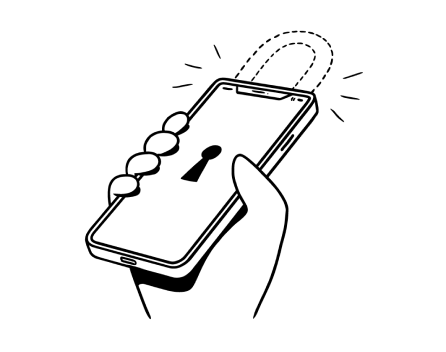
%20(1).jpg)
.jpg)