Please note:
- You must have access to your email to complete the setup.
- 6 Digit code will be sent to your email address
Process Steps
- Log in into your Aura account at https://my.aura.com/sign-in
- Once you are logged in, you will see a gear wheel in the top right corner, click on “Account Details”.
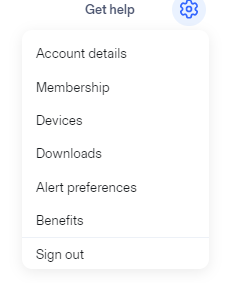
- Next to your email address, click on “Verify”.
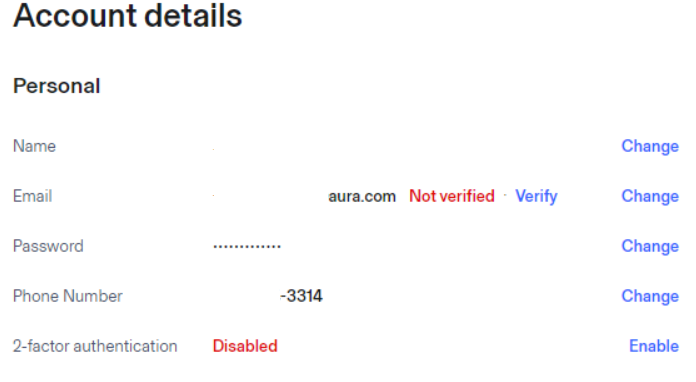
- You now need to access your email account and you will receive an email from Aura with a six-digit code, you will enter it in and then click on “Verify”.

- Once your email address is verified, it will take you back to “Account Details” and you will see that your email address has been verified.


%20(1).jpg)
.jpg)