*If you have access to our product as a benefit through your employer, please be aware that the FAQs in this section may not apply to you. For any payment or subscription questions, contact our customer support team directly at 1 844-931-2872.
Please note:
- Updating the payment method will trigger an authorization hold of $8.00 which will be reflected your account in less than 7 days, depending on your bank.
- We do not accept prepaid debit cards.
- The card will be charged every month/year until the services are canceled or until the card number is changed.
- You can also contact a Security Specialist to assist you with updating your billing information at 1-833-552-2123 anytime.
Process Steps
- You will log in to your account at https://my.aura.com/sign-in.
- You will see a gear wheel in the top right corner, hover over it and click on “Membership”.
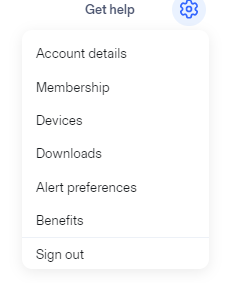
- Scroll down to the payment method and click on the 3 dots and click “Update”.

4. You will be prompted to enter in your full name as it appears on the card, credit card number, expiration date, security code and your billing address associated with the credit card. Once completed, click “Update”.

5. Now that it has been updated it will take you back to your Membership page and you will now be able to see the credit card.


%20(1).jpg)
.jpg)