Please note:
- Alerts may be received by Text Message or Email.
- If you choose to receive text alerts you will also receive email alerts.
Process Steps:
- Login into your Aura account at https://my.aura.com/sign-in
- You will see a gear wheel on the top right corner, click on “Alert Preferences”
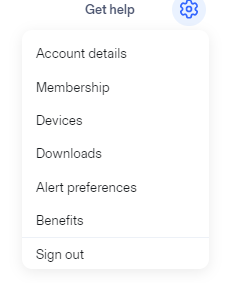
- Select the preference you would like to edit and click on the blue toggle to remove or to turn on.


%20(1).jpg)
.jpg)