Please note:
- The Android version must be 9.0 or newer to work.
Process Steps:
- Login into your Aura account at https://my.aura.com/sign-in
- You will see a gear wheel in the top right corner, click “Downloads”.
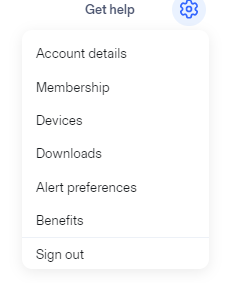
- If you are not on your mobile device you can scan the QR code for “Aura Mobile App” and it will take you to the Google Play Store prompting you to download.

- If you are on your mobile device on Aura’s website, simply go to your apps and search for “Google Play Store” and search for “Aura”.

- Once the app is downloaded, you will be able to sign in with your username and password.

%20(1).jpg)
.jpg)