Please Note
- When you unlink an account, we must unlink all accounts from your financial institution.
- We will stop monitoring your transactions and remove previously displayed transactions.
Instructions
- You will log into your account at https://my.aura.com/sign-in.
- Once you are logged in, on the top you will see “Me”. Hover over it and click on “Transactions”.

- Under Transactions, click on “View”.

- You can now see all financial accounts that are linked. Once you locate the account you wish to unlink, click on the three dots and then select “Remove”.

- Now you will confirm that you want to unlink your financial institution. Click “Unlink” to remove or “Cancel” to continue monitoring.

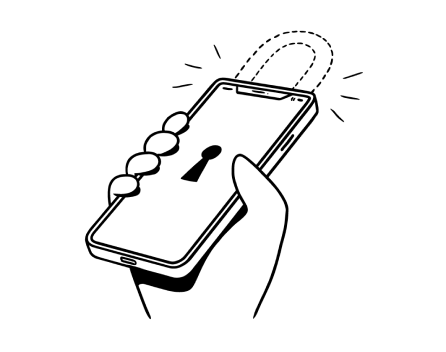
%20(1).jpg)
.jpg)