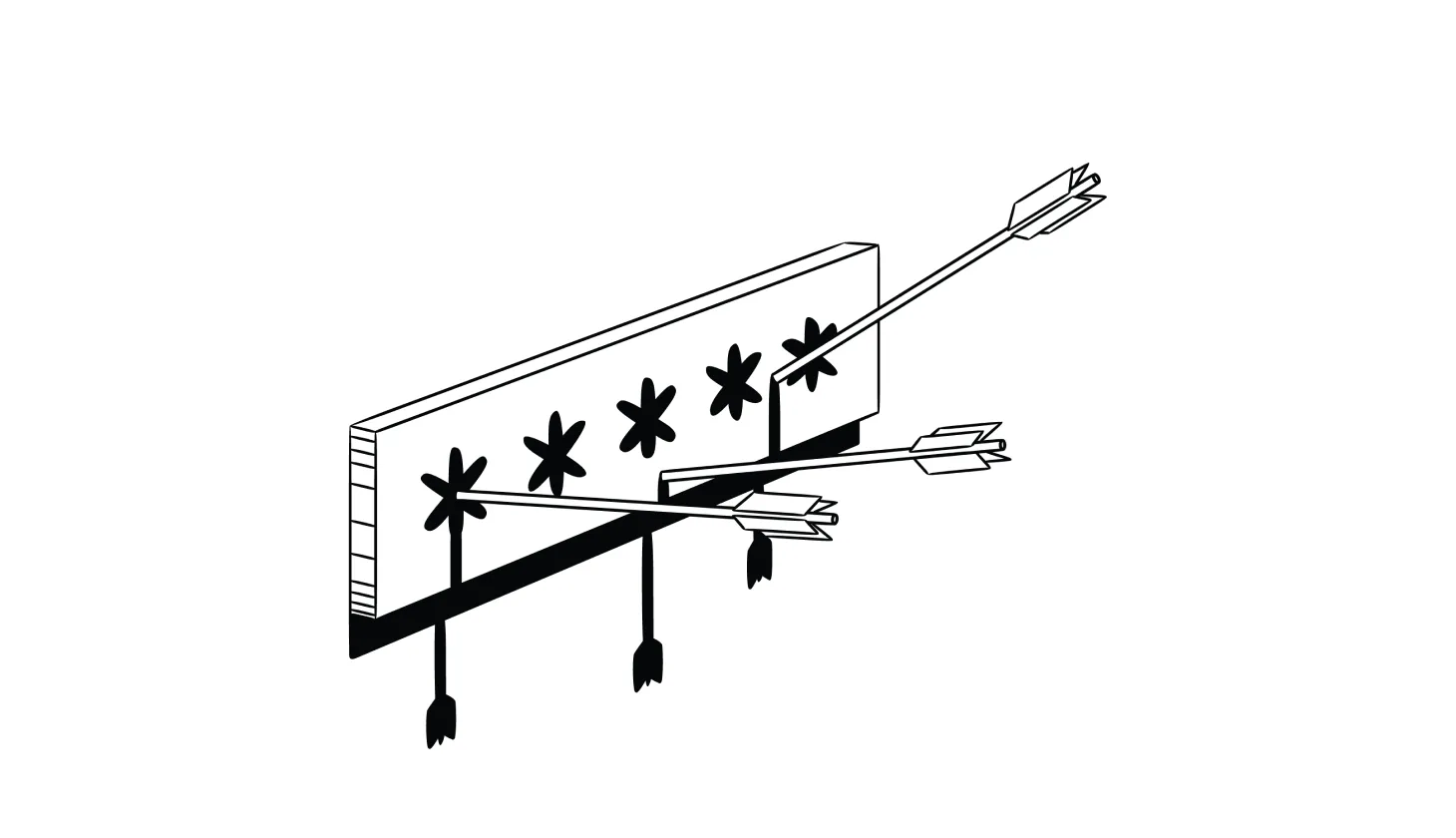Are You at Risk of a Password Spraying Attack?
Password spraying is a type of brute force attack in which hackers attempt to gain unauthorized access to multiple online accounts by trying commonly-used passwords. For example, scammers may take a list of accounts leaked in a data breach and try common passwords to access them — such as password123 or qwerty.
Unfortunately, these attacks are more successful than you might imagine due to the fact that:
The average American has over 227 online accounts that require passwords — often leading to many people using default or easy-to-guess passwords [*].
Luckily, you can protect yourself (or your website) against password spraying attacks by requiring unique and complex passwords for every account.
In this guide, we’ll explain how these attacks happen, the risks and warning signs to look out for, and how to protect yourself and your business from hackers.
{{show-toc}}
How Do Password Spraying Attacks Work?
Password spraying attacks occur when scammers try the same password on thousands of accounts in hopes of finding a match. By using software that automates these attacks, threat actors can target thousands of different accounts at once.
Hackers take advantage of the fact that many people rely on simple passwords (or reuse them across accounts) — meaning a match is likely to be found with at least one account.
For example, the most popular password in 2023 was “12345” [*].
Here’s a more detailed look at how password-spraying attacks play out — and how they put you at risk:
- Cybercriminals steal or buy lists of leaked emails and usernames. After data breaches, hackers sell stolen information on the Dark Web. You can buy lists of stolen login details for around $60 — with account names or emails often selling for much less [*].
- Next, they research common passwords. Hackers can crack into accounts that use the most common passwords like “admin” or “12345” in less than one second [*]. A list of common passwords is easy to find, giving hackers a ready-made dictionary for their password-spraying attempts.
- Finally, they try the same password across thousands of accounts. Using automated tools, attackers can rapidly test a single password across thousands of accounts until they find a match.
- Once they gain access, hackers attempt to “exfiltrate” more accounts. When someone gains access to any account of yours, they’ll try the same username and password on more sensitive accounts — such as your online banking, email, or social media accounts. 80% of all hacked accounts are caused by stolen credentials [*].
The bottom line: Poor password hygiene puts your accounts, personal data, and reputation at risk. Aura’s all-in-one digital security solution includes 24/7 account and identity monitoring, a secure password manager, and AI-powered digital security to ensure that your accounts stay secure. Try Aura free for 14 days.
How is password spraying different from other password attacks?
Password spraying is part of a family of cyberattacks that use leaked usernames, passwords, or both to access accounts. While hackers can take different approaches to accessing your accounts, the safety measures to prevent these attacks are almost always the same: use unique, complex, and hard-to-guess passwords on every account.
Here are a few of the other methods that scammers can use to access your accounts:
Password spraying
Hackers try the same password on a list of usernames leaked on the Dark Web.
Account holders use default, common, or easy-to-guess passwords.
Credential stuffing
Attackers use leaked usernames and password combinations from one breach and try them on other sites.
Any users who reuse passwords across different sites are particularly vulnerable, as hacking a single account can give access to multiple others.
Dictionary attack
Instead of guessing passwords randomly, hackers use a list (or "dictionary") of common passwords and phrases to attempt account access.
Any accounts protected by passwords that are simple words or common phrases can be easily compromised.
Brute force attack
Hackers use a trial-and-error method that tries every possible combination of characters until the correct password is found.
Accounts with short or simple passwords are at risk due to the sheer persistence of this method.
Phishing attacks
Scammers send emails or messages that mimic legitimate sources to trick people into sharing their passwords.
Anyone who isn’t tech-savvy or aware of the risks of online scams might think they are in communication with someone trustworthy and, therefore, unwittingly share their passwords.
💡 Related: How To View Your Saved Passwords on Any Device (2024) →
What Are the Warning Signs of a Password Spraying Attack?
Your password is the first line of defense on your accounts. If you see any of the warning signs indicating that someone is attempting to hack into your accounts, you need to act quickly to shut them down.
Here are some of the threat signals you should be looking for:
For individuals:
- Login attempt notifications. If you get an email about an attempted login on one of your accounts, scammers could be trying to use a password-spraying attack.
- You’re locked out of an account. If you're certain you have the correct password but can't gain access, it's likely you've been hacked.
- Strange account activity. Did you get a flurry of notifications about failed login attempts? If so, consider this a red flag. Also, if you get emails about login activity or authentication attempts from unfamiliar browsers or devices, someone may be trying to hack your account.
- Dormant account activity. We all have old accounts that we rarely use. Fraudsters often target these forgotten profiles because they tend to have weaker security. Pay attention to the warnings if you get notifications about activity on previously inactive (or even nonexistent) accounts.
For businesses:
- Multiple login attempts from a single source. Advanced hackers use various IP addresses to avoid detection. However, a large number of sign-in attempts from a single unfamiliar source should trigger a fraud alert on your account.
- Spikes in failed login attempts. Password spraying is all about speed, as hackers want to quickly gain access to sensitive information. If site owners or administrators get warnings about a high number of failed login attempts in a short period, your business is under attack.
- Old or inactive accounts suddenly become active. Be cautious of any unexpected activity from former employee accounts or usernames, as an imposter may be trying to intercept valuable company data.
- Employee logins from suspicious locations. If you have team members working remotely, it’s important to manage access permissions and ensure malicious actors aren’t infiltrating your company. Watch out for logins from unusual locations or IP addresses.
🏆
Get award-winning digital security — for free. Aura combines advanced digital security tools, including a secure and easy-to-use password manager, with award-winning identity theft and fraud protection, 24/7 support, and up to $5 million in identity theft insurance. Try Aura
free for 14 days.
How To Prevent Password Spraying Attacks
If cybercriminals take over your accounts, you could become a victim of identity theft.
Below are some cyber hygiene best practices to make sure you don’t fall victim to password spraying attacks:
Use unique and complex passwords
Password spraying only works if you use common or easy-to-guess passwords. By creating different complex passwords for every account, you can potentially prevent hackers from using password spraying attacks to gain access to your accounts.
How to create strong and unique passwords:
- Make it long. The widely-accepted minimum eight-character standard isn’t enough anymore — you should create passwords with 10-15 characters.
- Make it hard to guess. It’s best to avoid obvious passwords, like birthdays, pet names, or common keyboard patterns like “123456” or “qwerty.”
- Combine characters, cases, special characters, and symbols. Your password doesn't have to be a logical phrase. It is more difficult to crack if you use a random sequence of numbers, letters, and characters.
Enable multi- or two-factor authentication (MFA/2FA)
Multi-factor authentication (MFA) is a security feature that controls access to your online accounts. Adding a second verification step in the login process can keep hackers at bay.
How to use MFA on your accounts:
- Avoid SMS. While it is better than nothing, SMS-based 2FA could leave you exposed if someone clones your SIM card or gets access to your smartphone.
- Choose a secure method. The best forms of multi-factor authentication include an authenticator app, biometrics, or a hardware security key.
- Switch on MFA for every account. You need to adjust the settings on your accounts to enable 2FA — it isn't active by default. At a minimum, switch it on for the most sensitive accounts, like your email and banking.
Store your credentials in a password manager
LastPass revealed that 62% of people use the same password or a basic variation [*]. While it’s hard to remember all your passwords when you have dozens of accounts, a password manager can do the work for you — storing and giving you access to complex passwords when you need them.
How to protect your accounts with a password manager:
- Create a strong master password. When you use a password manager, the only code you need to remember is your "master" password, which lets you access the secure vault that contains all of your account credentials. Follow the tips above to create a long, complex, uncrackable master password.
- Update weak passwords in your password manager. Most apps warn you if you’re using weak or leaked passwords. Update these with the password suggestions in the password manager, as they’re designed to be as secure as possible.
- Choose a reliable application. Aura’s secure password manager alerts you about compromised accounts and can even let you automatically update passwords on some accounts with a single click.
Sign up for data breach monitoring and identity protection
Even with strong and unique passwords, your credentials could be compromised in a data breach. In these cases, the only thing you can do is set up a warning system and act quickly to secure accounts and protect your identity.
What to look for when comparing identity theft protection providers:
- Extensive identity monitoring. Services differ in how much and where they track your sensitive data. For example, Aura can monitor over 100 unique pieces of personal information — as well as all of your passwords — across the Dark Web, data breaches, public records, and more.
- Three-bureau credit monitoring. Hackers are almost always financially motivated. By monitoring all three credit bureaus — Equifax, Experian, and TransUnion — you can get alerted to early warning signs of fraud, such as new accounts or loans opened in your name.
- Fraud resolution support. Recovering from hacking and fraud is a time-consuming and stressful experience. Every Aura account includes 24/7 access to U.S.-based Fraud Resolution Specialists who can walk you through the steps of contacting and dealing with banks, credit bureaus, government agencies, and impacted vendors.
🧘
Feel safer with Aura’s award-winning digital security solution. Aura includes everything you need to safeguard your accounts, identity, and finances against hackers and con artists.
Try Aura free for 14 days.
What Can Businesses Do To Keep Accounts Secure?
Password spraying attacks can have serious consequences to businesses — especially if hackers gain access to internal systems and networks.
The number of data breaches in the first three months of 2024 was up by 90% from last year [*].
Here are a few ways that businesses can keep their accounts safe from hackers:
Implement a strong password policy
In November 2023, Russia-state hackers used password spraying to breach Microsoft’s corporate network. The threat actors accessed email accounts, including members of the senior leadership team and employees in the cybersecurity and legal departments [*].
How to make passwords more secure in your business:
- Use single sign-on (SSO). SSO can make accounts more secure by letting employees use a single secure password to access multiple accounts, applications, and websites.
- Enforce regular password updates. Constantly updating passwords will limit the risk of being hacked after a data breach. It’s a good idea to make password changes mandatory every 90 days.
- Educate about digital security. With training sessions, you can teach employees how to recognize phishing attempts and how to combat and report attempted cyberattacks.
Use a non-standard username convention
Standard username conventions for business login credentials aim to maintain a balance between simplicity and security. But the standard formats are easy to guess — such as first-name.last-name@company-name.com. You can make it harder for hackers by using something different.
How to make usernames more secure in your business:
- Make usernames complex. Generate random usernames, or allow employees to create their own, which must include symbols or unexpected characters.
- Audit all company usernames. You can conduct periodic reviews to ensure all employees have acceptable usernames that align with the latest security standards and practices. For example, you can restrict the visibility of usernames on public-facing platforms.
Set up login detection and a lockout policy
When someone makes too many failed login attempts, an account lockout policy allows IT teams to lock the account. This security measure protects your accounts against hackers, especially if they are using automated attacks, like password spraying or credential stuffing.
Key considerations of an account lockout policy:
- Account lockout duration. After too many failed login attempts, you can lock a user out for a specified time frame to prevent further attempts to gain unauthorized access.
- Account lockout threshold. Set the maximum number of unsuccessful login attempts to limit the risk of security breaches caused by password-guessing attacks.
- Reset account lockout counter after. This setting ensures your employees aren’t permanently locked out — whether it was a hacker trying to break into a company account or simply a case of the rightful user forgetting their password.
Use a CAPTCHA
CAPTCHA stands for Completely Automated Public Turing test to tell Computers and Humans Apart. These challenges provide a simple way to differentiate between real users and automated bots. You can protect your business by using CAPTCHA to block bots from accessing your accounts or network.
Consider using CAPTCHA on:
- Login and registration pages. Using CAPTCHA on these pages will help differentiate between human users and automated systems, significantly reducing the risk of automated brute force attacks and spam registrations.
- Password reset requests. By requiring additional verification around password updates (or any changes to user account settings), you can prevent account takeovers that could lead to company data breaches.
💡 Related: How Do Hackers Get Passwords? (And How To Stop Them) →
The Bottom Line: Passwords Aren’t Your Only Form of Security
Hackers are constantly looking for new ways to break into online accounts. While passwords are your first line of defense, they’re not enough on their own — especially if you have weak passwords.
For the best protection, choose Aura. Aura’s award-winning identity theft protection and three-bureau credit monitoring platform comes with advanced Safe Browsing tools, including a military-grade VPN and a robust password manager.